Friday, April 23, 2010
Wednesday, April 21, 2010
bp11_2010043_LinkToCommentOnAnother'sBlog
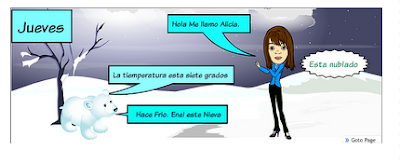
bP10_2010043_LinkToCommentOnAnother'sBlog
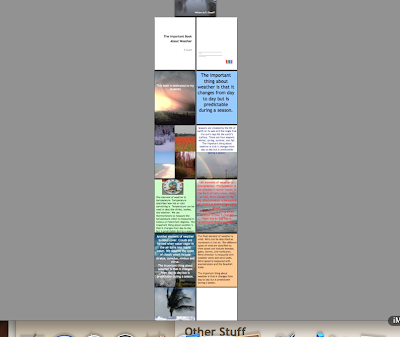
BP9_2010043_Web2.0Tool3_EasyTestMaker
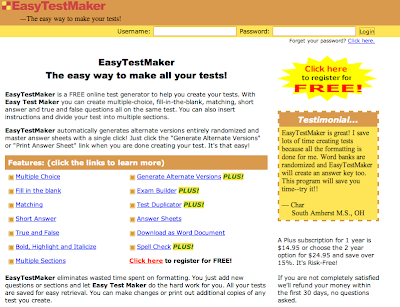
EasyTestMaker is going to become a tool that I use regularly. As of now, I have been creating my teacher made tests on Microsoft Word. This has worked out fine for me, but I often find myself struggling with the formatting. For some reason, I always mess up the formatting on one question, and then the whole document gets messed up. With EasyTestMaker, the formatting is taken care of. I love it! Now I can spend more time during my prep periods preparing, correcting, or making other assessments. It is free for the basic subscription, or you can upgrade for $14.95 a year.
EasyTestMaker is a test generator that allows a teacher to create an assessment very easily and quickly. The format of the tool is very user friendly, and the directions are very simple.
1. Here is how it works:
2. Go to Eastytestmaker.com
3. Register- it is free
4. Log in with your user name and password
6. Name your test; choose your font and font size. Then
click “continue” to get a toolbar with a list of types of
questions you can add to your test. For an
example, I clicked on multiple choice, and the
screen looks like this:

7. Type in your question, and up to 8 answer choices.
Then save questions, and you can choose to add
more multiple choice, or change to other types of questions
(ex: true/false, fill in the blank, open ended response).
8. . When you are done adding questions, you click on preview/ print to see more
options. Here you can upload to Microsoft Word. I like this
option, but it is only available to the paid subscribers.
9. Your test saves, and you can go back and make changes,
or additions later if needed.


